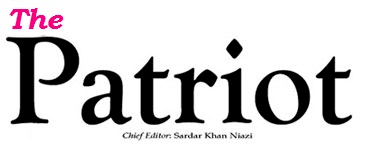You no longer need to worry if you work from home and are worried about sending emails if the internet is down because Gmail now offers an offline option for everyone.
A report claims that the new offline function makes it unnecessary to be connected to the internet in order to read, reply to, and search Gmail messages.
This offline function is anticipated to be beneficial to residents of places with spotty internet access.
The offline feature will allow users to view, reply to, and search for Gmail messages even when their device isn’t connected to the internet, according to the Google Support page.
To use this mode, users must go to mail.google.com. Gmail advises users to start by bookmarking the Google link for added convenience.
However, the administrator will need to alter the settings if your Gmail is connected to any of your school or work accounts.
Before going into detail on how to do this, it is important to understand that Gmail offline will only function on Google Chrome and only when you are browsing normally, not incognito.
Prior to actually going into detail on how to do this, it is important to understand that Gmail offline will only function on Google Chrome and only when you are browsing normally, not incognito.
How to activate Gmail’s offline mode:
Check out mail.google.com.
In the inbox, select the Cogwheel button or settings.
Next, select “view all settings.” “option.
Choose “Offline” “tab.