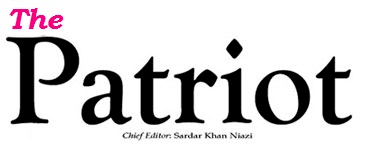WhatsApp lets users easily change their phone numbers without losing their existing chats.
The Meta-owned instant messaging app has an existing feature, called Change Number, that allows you to change your existing phone number.
You have to ensure that your current number is in use and be able to receive calls or messages before you proceed to change your number that is tied to your WhatsApp account.
In addition to that, the feature works only if you are changing your mobile number and not the smartphone. If users want to change their device, they should take WhatsApp backup on their old phone first and then install it on their new handset with the old number.
Here’s how you can change your WhatsApp number:
- Open WhatsApp on your mobile phone
- Go to Settings and then to Account
- Select Change Number. This will open a screen that reads “Changing your phone number will migrate your account info, groups & settings.”
- Then you will have to enter your old and new number. Enter and tap on Next.
- You will be given three options to choose from – All contacts, Contacts I have chats with and custom
- Tap Done
The app will now ask you to register your new number. Similar to the WhatsApp registration process, you will receive a six-digit code on your new number. Enter it. On completion, your number on WhatsApp will be changed while your old chats will remain the way they were.