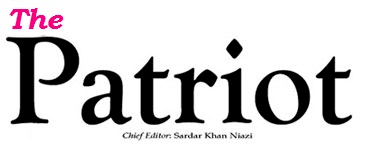This year, the Meta-owned WhatsApp has implemented a large number of features to improve users’ experience and one of them is keeping your name in invisible text. There are so many tricks in the application for users’ convenience however, many of them are still not used. This time, we will tell you a simple and easy trick that will help you to replace your name with invisible text in WhatsApp.
Though the app doesn’t allow users to keep an empty name, you can hide your name or keep it blank to maintain privacy with a simple trick. Now you can not only send an invisible text but can also place your name in invisible text to protect your identity. Here are steps to keep your name invisible in WhatsApp.
Steps to keep your name Invisible in Whatsapp
Step 1: First, open Whatsapp on your mobile and PC
Step 2: Now, copy these two symbols: Symbols: ⇨ ຸ
Step 3: Next, go to the Settings option in Whatsapp.
Step 4: Tap on your current Whatsapp name and then on the pencil icon.
Step 5: Now remove the arrow symbol i.e. (⇨ ) and tap on the OK to change your name.
Step 6: Your name goes blank on Whatsapp.
If someone adds you to a WhatsApp group, they will not be able to see your name unless they have you added as a contact. You’ll get to see the updated name in a while as WhatsApp takes some time to update.
More than 5 billion users around the world use the instant messaging app daily. The instant messaging app has been adding several useful features for users. This year, WhatsApp has also introduced the View Once feature for its users allowing them to send media that can be opened once. Photos and videos sent using this feature automatically disappear after being viewed once by the recipient. Also, they are not saved in the Photos or Gallery of the recipient’s phone. However, one can take a screenshot of the same or click a picture on another phone.