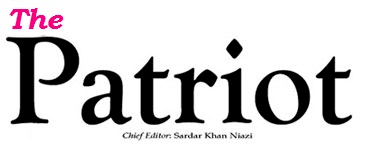WhatsApp has once again introduced a new feature in the application, the video-sharing feature has been launched by the company.
With each passing time, WhatsApp is bringing more changes in its features so that users can benefit from this application in innovative ways.
Recently WhatsApp has introduced a screen-sharing feature during video calling.
As reported by WABetaInfo, the feature is currently available in the beta version and will be available to all users in the next few weeks or months.
In the same way that video calling platforms like Microsoft Teams and Zoom provides the screen feature, this feature has now been introduced in WhatsApp.
Also, the newly introduced screen-sharing feature may not work on older versions of the Android system and in group calls involving more people.
How to share screen on WhatsApp video call?
After updating the application the first thing you need to do is call a friend on WhatsApp, a new icon will appear on the screen during a video call.
After clicking on the screen share option, you will be able to share your entire smartphone display with friends.
The person you share the screen with will have full control over the screen options, for example, they can pause the video call.
It should be noted that earlier WhatsApp also provided other facilities to the users including a message edit feature, chat lock feature, polling, an additional feature of writing captions before forwarding photos, and videos, option of silence on calls from unknown numbers.