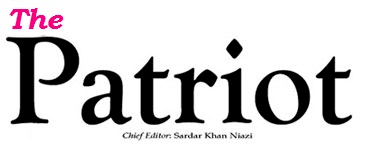If you’ve ever tried to search for something on Android’s Chrome browser using the voice-search feature, you’ll know that it’s not that great.
If you aren’t absolutely crystal clear when speaking, Chrome’s native voice-search feature just doesn’t quite compare to Google Assistant. Perhaps that’s why not many people even bother using it in the first place.
But Google is now letting you enable Google Assistant in Android’s Chrome browser.
Despite it being a better voice-search feature than that of Chrome’s, for some reason, it’s not on by default. You’ve got to play around in the settings. And for the uninitiated, getting there isn’t that straightforward.
Here’s how you can enable Google Assistant as the default voice-search feature on Android’s Chrome browser:
1. First thing’s first, open Chrome browser on your Android device and go to a new tab.

Make sure your Chrome app is updated!
2. Go to chrome://flags#omnibox-assistant-voice-search.

Remember when I said it wasn’t going to be that straightforward?
3. Under ‘Omnibox Assistant Voice Search’, tap on the drop down menu.

By default, it should be disabled.
4. Select ‘Enabled’.

You can also choose ‘Enabled (grey mic)’ or ‘Enabled (colorful mic)’ if you prefer a bit of color on the Google Assistant mic icon. Choosing ‘Enabled’ will give you a white mic.
And now you’re all set!
Happy voice searching.